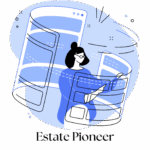As we increasingly live our lives online, the question of what happens to our digital assets after we pass away becomes more pressing. While most people have an estate plan for their physical possessions, fewer consider what will happen to their digital accounts, files, and data. A digital estate plan ensures that your online presence is properly managed and that your assets are passed on according to your wishes.
In this guide, we’ll walk you through how to create a digital estate plan, starting with a detailed inventory of your digital assets, organizing that information, and how to regularly update your plan.
Step 1: Create a Detailed Inventory of Your Digital Assets
The foundation of a digital estate plan is a comprehensive inventory of your digital assets. This is a list of all the online accounts, files, and digital property that you own, control, or maintain. By taking the time to carefully account for these assets, you make it easier for your digital executor to manage your estate and follow your wishes.
Here’s an expanded list of the different types of digital assets and examples to help you think about what you might have in your digital life:
Social Media Accounts
Facebook: A personal page where you share memories, photos, and life updates. Facebook also allows users to designate a “Legacy Contact” who can manage certain aspects of your account after death, such as memorializing the page.
Instagram: Photos, videos, and stories that you’ve shared publicly or privately. Instagram offers similar memorialization options as Facebook.
Twitter (X): Tweets, private messages (DMs), and follower lists.
LinkedIn: Professional networking connections, job history, recommendations, and endorsements. Your LinkedIn profile may contain valuable professional relationships or opportunities for those left behind.
Subscription Services
Streaming Platforms: Services like Netflix, Hulu, or Disney+ where you pay monthly for access to media. These accounts may need to be canceled or transferred.
News Subscriptions: Digital access to news outlets such as The New York Times, The Wall Street Journal, or local papers.
Cloud Services: Data storage services like Dropbox, Google Drive, or OneDrive where you store files, photos, and personal documents. The content in these accounts could be crucial for your family or executor.
Email Accounts
Personal Email Accounts: Services such as Gmail, Yahoo, or Outlook, where you store personal correspondence, business communications, and important documents.
Work Email Accounts: If you have a work email address, it may include important professional conversations and documents, and your company may have specific policies about managing it after you pass away.
Online Banking Accounts
Bank Accounts: Online banking platforms like Chase, Wells Fargo, or Bank of America. These accounts could include checking, savings, or credit card information, which will need to be settled by your estate.
Investment Accounts: Brokerage accounts like those with Vanguard, Fidelity, or Robinhood. These accounts can hold stocks, bonds, or other investments that may need to be liquidated or transferred.
Credit Card Accounts
Personal Credit Cards: Accounts with major credit card providers such as American Express, Visa, or MasterCard that may carry rewards, balances, or automatic bill payments.
Store Cards: Accounts with retailers like Amazon, Target, or Costco that may have outstanding balances or stored payment information.
Utility Accounts
Household Utilities: Online accounts for paying your water, electricity, gas, and internet bills. These accounts may have automatic payments set up or be tied to your credit cards or bank accounts.
Phone Plans: Accounts with phone carriers like Verizon, AT&T, or T-Mobile. These plans may have ongoing family plans or device payment plans that need to be handled.
Contact Lists
Phone Contacts: Your smartphone contact list might be one of the most valuable resources for connecting with loved ones or handling business after you’re gone.
Email Contacts: Your email address book can be equally valuable, especially for distributing important messages or handling posthumous communications.
Shopping Accounts
E-commerce Accounts: Websites like Amazon, eBay, or Etsy, where you’ve stored payment methods, made purchase histories, and possibly have pending orders.
Grocery and Meal Service Accounts: Accounts with services like Instacart, Blue Apron, or HelloFresh that might have pending deliveries or subscriptions that need canceling.
Photo and Video Sharing/Storage Accounts
Google Photos: Cloud-based photo storage where you may have years of family photos and videos stored.
iCloud: If you’re an Apple user, your iCloud account might hold photos, videos, documents, and backups of all your devices.
Flickr or SmugMug: Platforms specifically designed for photographers to store, share, and display their work.
Devices and Data
Smartphones, Computers, and Tablets: All your personal devices contain stored data, apps, and files that may need to be wiped, transferred, or accessed.
Cloud Storage: In addition to the major providers, you may have cloud storage associated with devices or specific apps (such as gaming platforms or niche services).
Existing Digital Collections
Music Libraries: Digital music stored on platforms like iTunes or Spotify. You may have a lifetime collection of songs and playlists.
E-books: Kindle or other e-reading devices where you’ve purchased and stored books over time.
Movies/TV Shows: Purchased digital media on platforms like Apple TV or Amazon Prime Video.
Websites or Blogs
Personal Websites: Websites or blogs that you maintain, whether they are hobby-based, personal portfolios, or professional sites.
Business Sites: If you run an online business, your website may be integral to that business’s operations.
Online Marketplace Stores
Etsy, Shopify, eBay: These accounts might have active listings, sales histories, customer messages, and payment processing information that needs to be managed.
Domain Names
If you’ve purchased domain names for personal or professional use, these could be valuable assets that need to be transferred or sold.
Cryptocurrency Keys
Bitcoin, Ethereum, or Altcoins: Your cryptocurrency holdings are likely only accessible through private keys or wallet files, making it essential that these are stored securely and transferred correctly.
Text, Graphic, and Audio Files (or Other Intellectual Property)
Creative works stored digitally, such as design files, manuscripts, recordings, or graphics that may have monetary or sentimental value.
Step 2: Document Your Inventory and Make It Secure
Once you’ve created a detailed inventory, the next step is to document all the important information about each asset and store it securely. For each digital account or asset, make sure to include:
Login Credentials: Username, password, security questions, and PINs.
Access Instructions: For accounts with multi-factor authentication (2FA), specify how to access the codes (such as through an authenticator app or email).
Account Details: Specify any relevant account numbers, IDs, or linked financial information.
Instructions for Executors: If you have specific wishes for certain accounts (like deleting social media accounts or transferring a domain name), write them down clearly.
It’s essential that this document remains both secure and accessible. A password manager is an excellent option for storing account credentials and login information. Some services even allow you to grant emergency access to a trusted individual in the event of your death. Another option is to create an encrypted document that contains all the necessary information and share access with a trusted person, such as your designated digital executor.
Step 3: Maintain and Update Your Digital Estate Plan Regularly
Once your digital estate plan is in place, the work isn’t over. Like any other estate plan, your digital plan should be revisited and updated regularly to reflect new accounts, changed passwords, and evolving preferences. Set a calendar reminder to review your plan at least once a year, and make sure to:
Add New Assets: New accounts or subscriptions should be added to the inventory as you open them.
Update Passwords: If you change the passwords for critical accounts, make sure they’re updated in your digital plan.
Remove Closed Accounts: If you close an account, be sure to delete it from the inventory to avoid confusion later.
Check Access: Periodically ensure that your designated digital executor can still access all necessary accounts and documents if the need arises.
By keeping your plan up to date, you ensure that no important accounts are left unmanaged and that your wishes are followed precisely.
Important Note: All of the information found on this site is for educational purposes only and should not be taken as financial or estate planning advice.